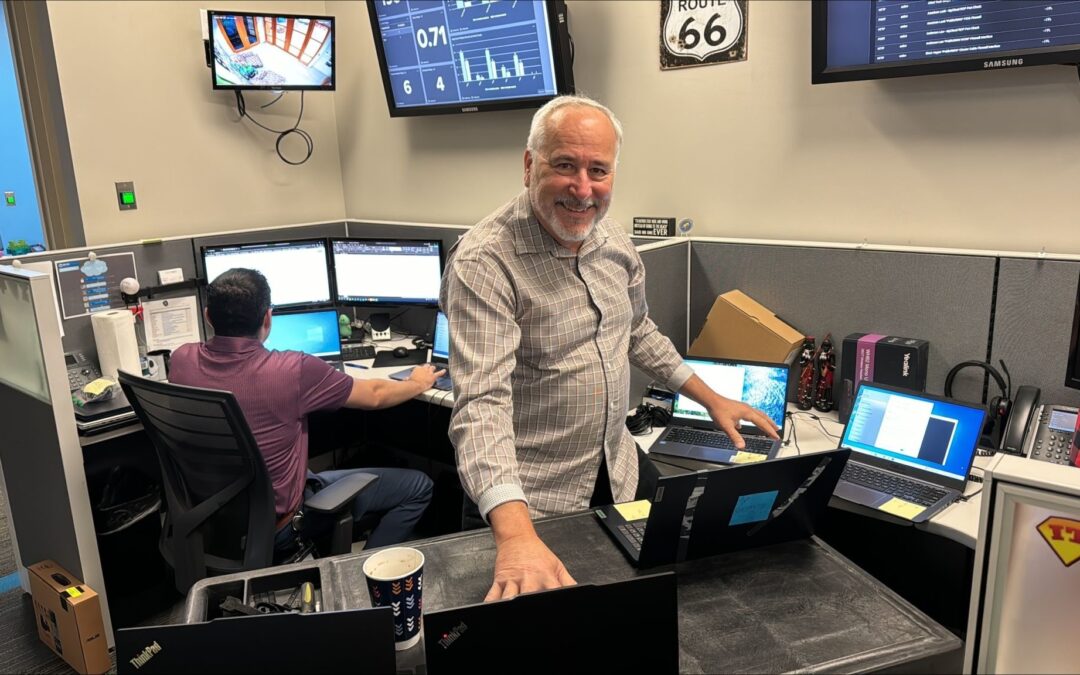David and Nathan executing the workstation set ups for new laptops for a valuable client.
Windows 11 brings exciting features, but not every device is ready to handle it. Before you upgrade, make sure your hardware meets the new requirements!
Key Hardware Checkpoints for Windows 11:
• Processor: 1 GHz or faster with at least 2 cores (64-bit compatible).
• Memory: 4 GB RAM minimum.
• Storage: 64 GB or larger.
• Graphics: DirectX 12 compatible GPU.
• Security: TPM 2.0 & Secure Boot.
If your device isn’t ready, now’s the time to plan for an upgrade! Make the most of Windows 11’s features without any slowdowns.

MAKING IT EASY
Looking for the best IT services partner to help you protect and grow your business? Discover the difference — Big Sur. Set up a free consultation now!