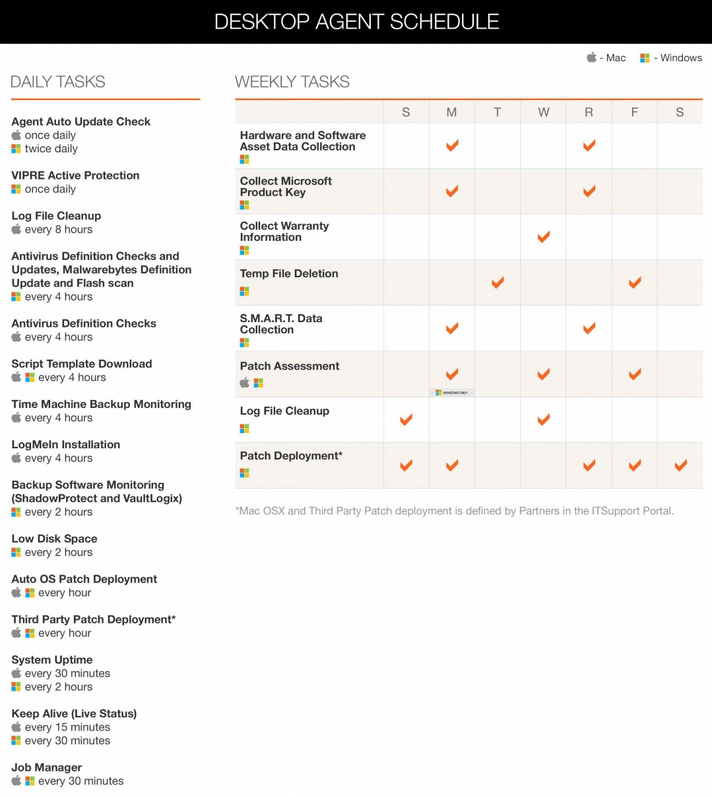Greetings,
This article will talk about what the agent actually does. In order for us to support you, we require that the Windows or Mac agent is installed on your desktop. A desktop is not considered supportable until the agent is installed. You may notice a bit of a slowdown upon the initial installation of the agent. The reason for this is we are installing things like Logmein Pro, Malware Bytes Pro, Big Sur AntiVirus, and other tools that we need to support you. You should not expect long term slowness. Just enough to download and install these programs. If you computer has not been properly maintained over the years this slowness may be a bit longer then normal. Your computer may also need to download a bunch of updates – these push out 24X7, once the initial download is complete your pc should go back to normal operations. Your best bet is to reboot after the agent is installed, and reboot your PC over the next day or so if you feel its slow. To reboot, use normal procedure via Start, and Restart Computer.
Do you still have Windows XP? If so read this -> http://support.bigsurtech.com/2014/02/WindowsXP-No-Longer-Supported-by-BigSur
Below is a chart of some of the tasks that we apply to your desktop. You may also notice a new local user on your desktop of the name BST.HelpDesk thats the account we use to work on your pc.
In addition to the below, we also update Software like Adobe, Flash, Java, Firefox, Chrome, Etc. These 3rd party updates happen nightly if your PC is left on.