In this article, I will show you how to make a link to a folder or file.
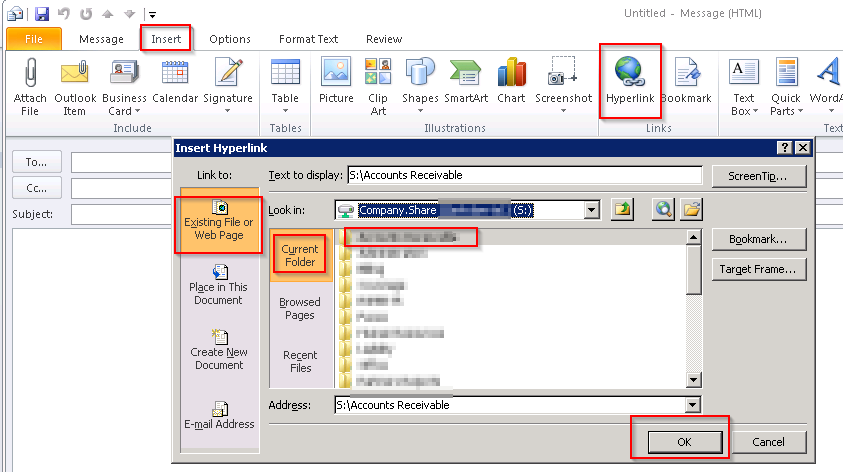
From your email, click on Insert, then Pick HyperLink (or hit Control+K on your Keyboard) – From here you can Pick a file, then a folder and hit ok.
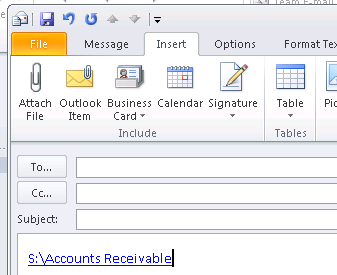
Once you hit OK, the link will appear in the email. Be sure the recipient has access to the linked folder.
