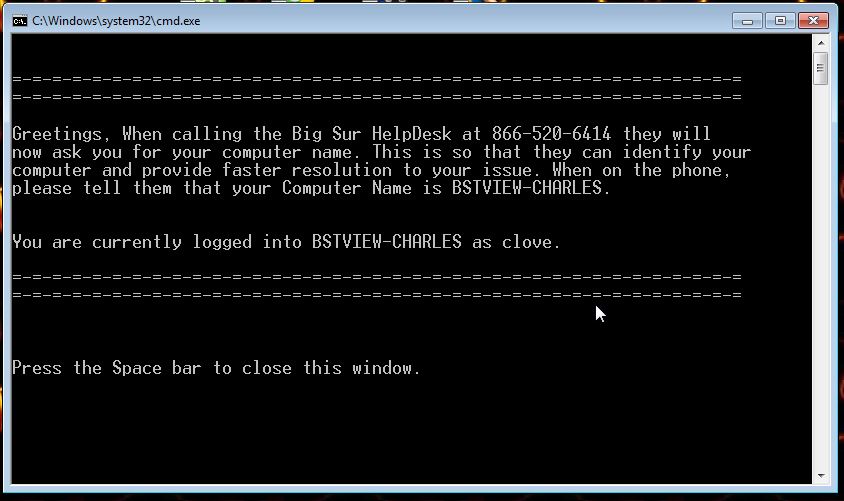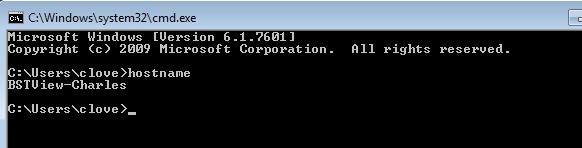Hi There,
In the event that you need to call our HelpDesk at 866-520-6414, please 1st minimize your cloud/Remote Desktop (if you are on it), and look in your system tray to get your computer name. As of 3/1 the Big Sur Agent will be required on all desktops that are calling in for support, if you do not have the agent installed on your computer, you may not be able to get immediate support. If you have a thin client, then you can skip this step.
Fastest Way to tell your computer name

On your desktop, (not the cloud one) look for this and double click it.
This window will open, in this example my computer name is “BSTVIEW-CHARLES”
===============================================================
An alternative way is to go to CMD, and run HOSTNAME this will show you the same info
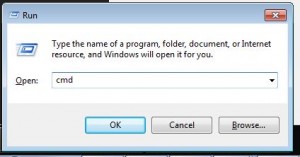
Press the Windows Key and R to bring up the run box. ( +R.) then type CMD, and click Ok.
+R.) then type CMD, and click Ok.
Once you are in the box, type hostname and press enter. It will show you your computer name. Once done, type exit, and press enter.