Big Sur Remote Backup Now offers Physical Image Backup! Free with our Unlimited Backup Plan. Want to sign up? Call Charles @ 813-405-3022!
Complete protection for your physical machines
Big Sur offers a purpose-built image-based backup solution, which enables partners to protect all of their clients’ critical physical machines for maximum business protection and recovery. Physical image backup from Big Sur enables server-level protection backed by trusted data security and centralized backup and restore, enabling partners to offer sophisticated business protection with one platform.
Simple Backup Management
- Protect any number of volumes on your clients’ physical machines
- Back up physical systems faster than with standard file and folder
- Own your data protection strategy and back up the way you want
Powerful Image Recovery
- Restore images as virtual hard disks locally or to a network location
- Recover images as a Hyper-V virtual machine
- Mount restored virtual hard disks as a drive for object-level recovery
Supported Operating Systems
- Windows 7
- Windows 8.1
- Windows 2008 r2 Server (It must be r2)
- Windows Small Business Server 2011
- Windows Server 2012
- Windows Server 2012 r2
Supported Backup to Disk Locations
- Any NTFS based file system
- USB 3 is preferred for Local USB Backup
- iSCSI is preferred for NAS
- Filesystem must not be set as “sparse”

Login to the web portal @ https://bigsurtech.managemybackups.com and click on Manage Accounts and Computers
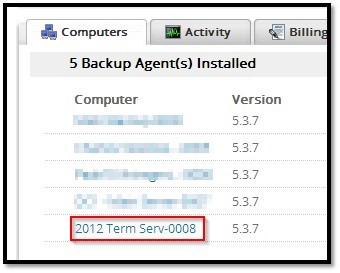
Find the PC or Server you want to Image and Click it.
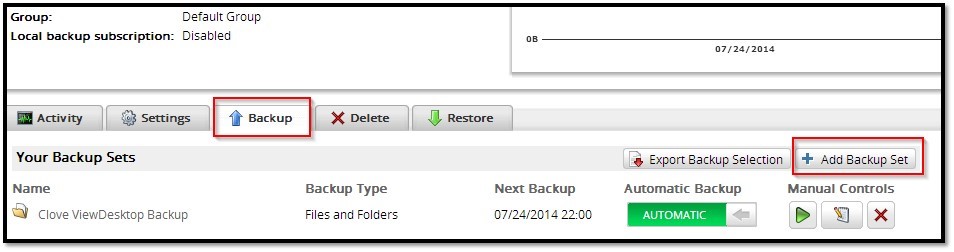
Click on the Backup Tab, then click on Add Backup Set.
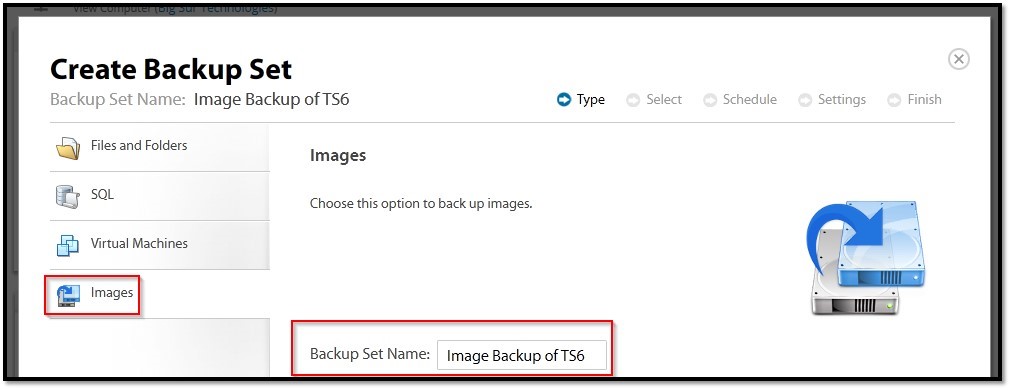
Now click on Images, and Give it a name and click next. If you don’t see “Images” The server may not be supported with the Image Level Backup. Call Charles to Verify.
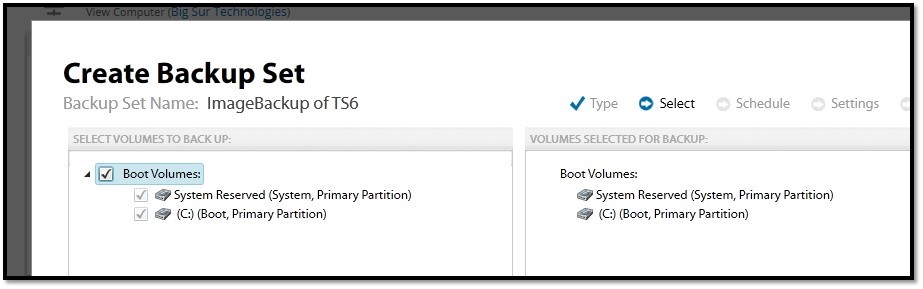
Pick your volumes and hit next.
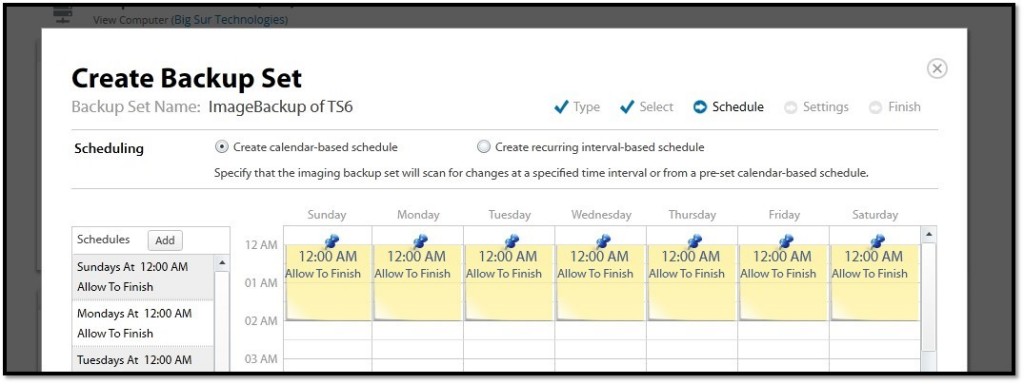
Set your schedule and hit next.
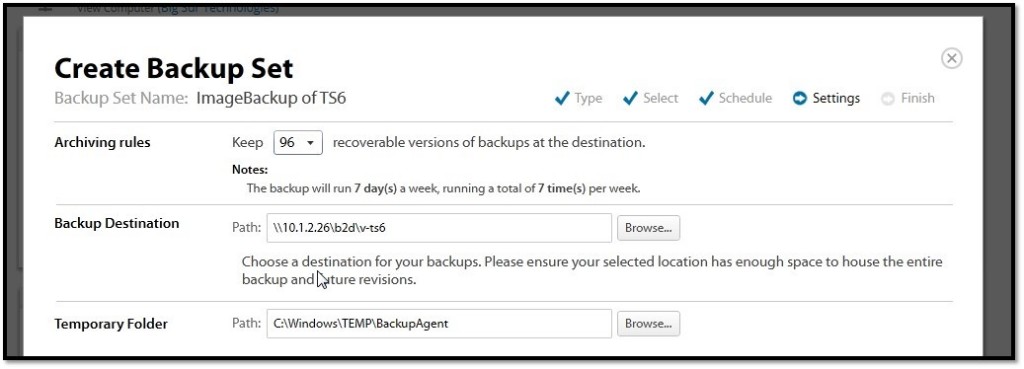
Add your UNC or Path and click Next. Note: Needs to be NTFS based. Some NAS may not work. USB = Ok, should be USB 3.0 or iSCSI based.
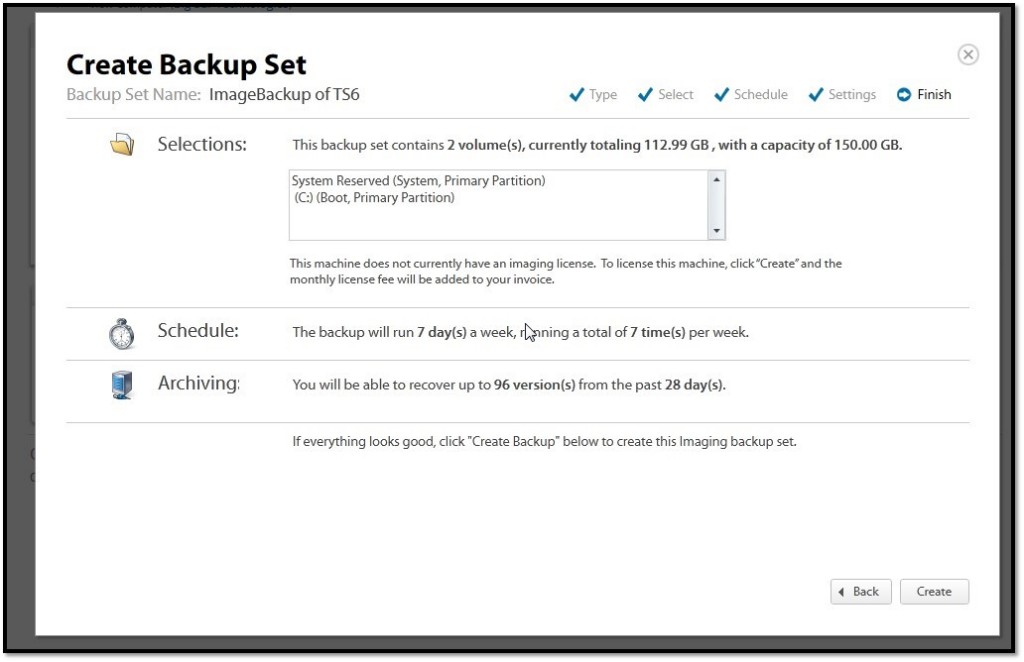
Confirm your job, and hit create.
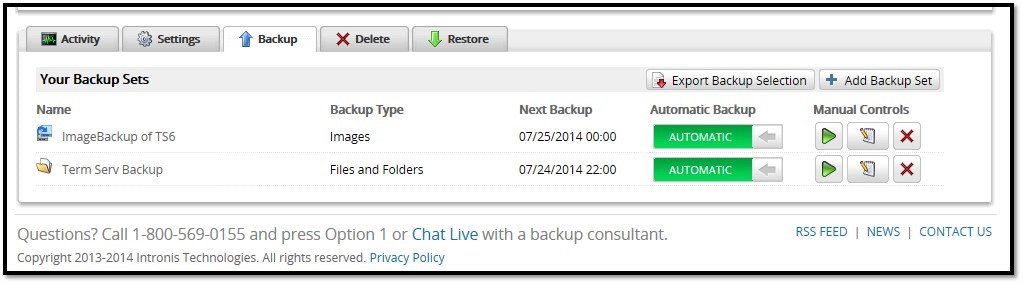
You now have an Image Based backup
=-=-=-=-=-=-=-=-=-=-=-=-=-=-=-=-=-=-=-=-=-=-=-=-=-=-=-=-=
If you have any questions or comments, please let me know…
Charles J. Love
Director of Service and Cloud Operations
Big Sur Technologies | Making IT Easy
