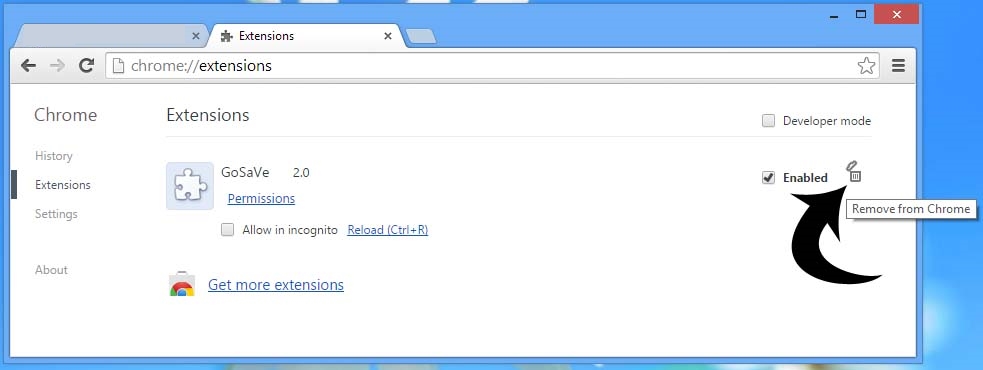Hi All,
In recent weeks we have seen an increase in people bringing in their computers to our office to “remove a virus”, but when we get the laptop, nothing is wrong. AntiVirus looks good, Malware reports no errors. When we start to look at it we find that Google Chrome has some bad extensions. Chrome extensions are awesome when used for valid reasons. There are some extensions that while are not bad, inject Ad’s and change your browsing behavior. Save yourself time and money. If you use chrome (as you should 🙂 ) if your computer is acting funny. check your extensions. To get to your extensions browse to chrome://extensions/
As you can see below, there is something called GoSaVe 2.0 in the example – This customer says ad’s are appearing on websites where they know ads don’t exist. All we did to resolve the issue was delete the extension. With extensions, you have 2 choices. 1st you can remove from chrome and its gone by hitting the garbage can icon, or 2nd you can deselect the enabled box. When an extension is not enabled its dormant.
Save yourself time and money. If chrome is acting “funny” disable or remove any extensions if don’t know what they do. Keep the ones you want. Also another recommendation is to keep your extensions list to a minimum. Just because you can install 50 extensions, doesn’t mean you should. Think of it like this. Each extension runs a copy of chrome. So if you have 15 extensions, its like opening 15 browser sessions just to browse 1 web page. I am not saying extensions are bad, I use about 5 myself.. Just be sure the ones you have enabled, are needed.