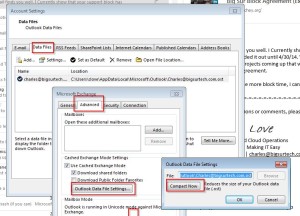Hi There,
Overtime as your email comes in, your cache file grows and grows. Even if you delete mail – its still growing. From time to time its good to compact the cache database to remove white space (deleted items). To run a Compact, read below or watch the quick 60 second video that we made.
Microsoft Office Outlook 2010
- Click the File tab on the Ribbon, and then click the Info tab on the menu.
- Click the Accounts Settings tab, and then click on Accounts Settings again
- Click the Data Files tab.
- Click to select your Personal folder, and then click Settings.
- On the General tab, click Compact Now.
- Click OK, and then click Close.
http://support.microsoft.com/kb/289987