Hi Everyone,
From time to time a tech may ask you to reboot your modem. The “modem” is the device that connects your local network, to the internet. its sometimes called a Cable Modem, Firewall, Gateway or Router.
Above is a really good example of a set. As you can see the Coaxal Cable goes into the “Modem” – This from time to time needs to be reset. To reset it. Find the power cord, and remove it from the back of the device. Wait 30 Seconds, and put it back in. At this time if you have any Switches, Hubs, Access points. or other network devices lets reboot them now too. If you are resetting the modem at home, and you pull the power cable out, and the lights do NOT go out, there may be a battery pack in the unit. Look for a hidden door, and remove the battery too, If the lights never go out, then the modem is never reset.

If you have Verizon FIOS it may look like this.
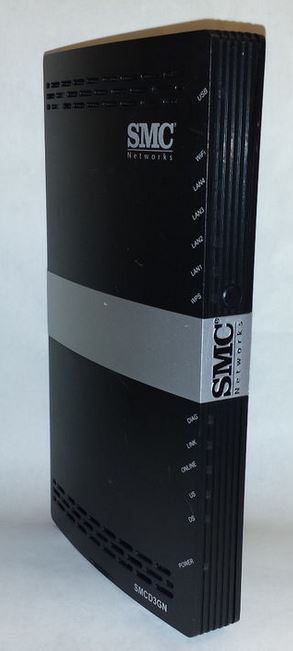
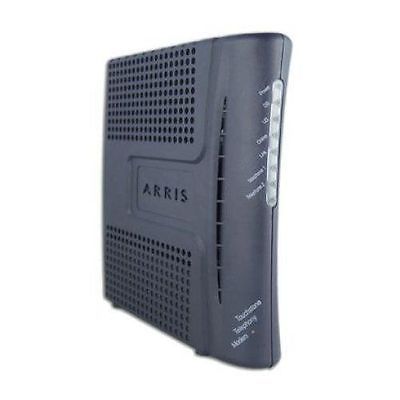 If you have BrightHouse, it may look like one of these. It really depends on when you got your service. The big things to know here is its the one with the Coax cable. for referece here is a list of all of the modems BrightHouse uses. It also goes over what the lights mean -> http://support.brighthouse.com/Article/Modem-Lights-513
If you have BrightHouse, it may look like one of these. It really depends on when you got your service. The big things to know here is its the one with the Coax cable. for referece here is a list of all of the modems BrightHouse uses. It also goes over what the lights mean -> http://support.brighthouse.com/Article/Modem-Lights-513

This is what a coax cable looks like. They can be Black, White or Blue.
