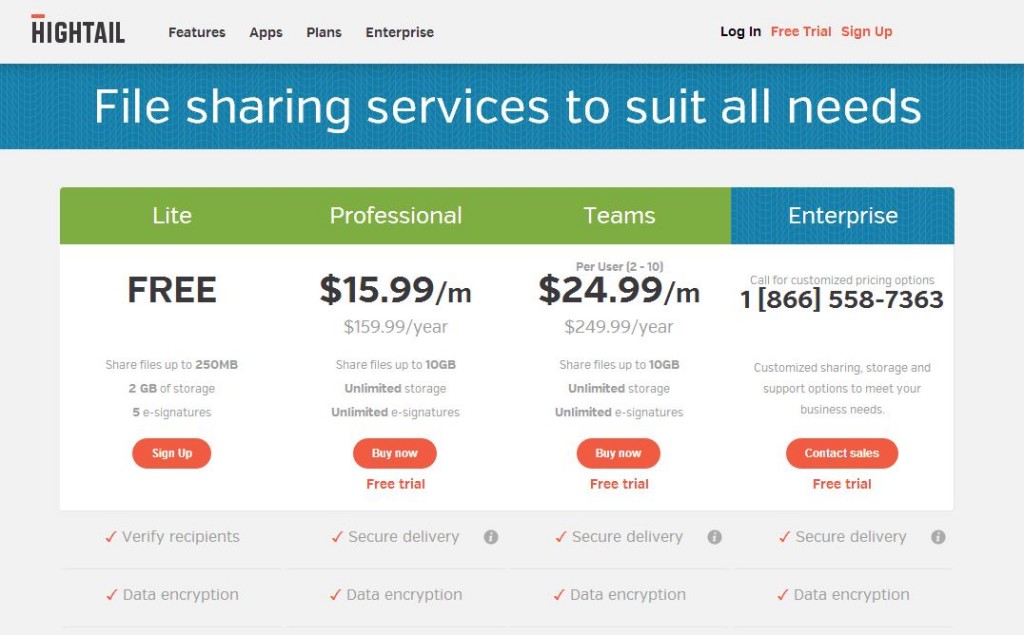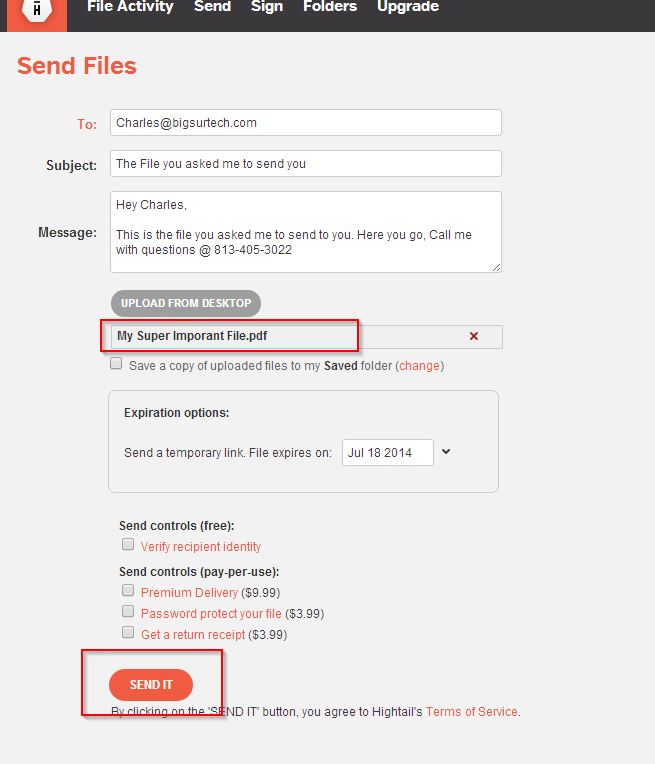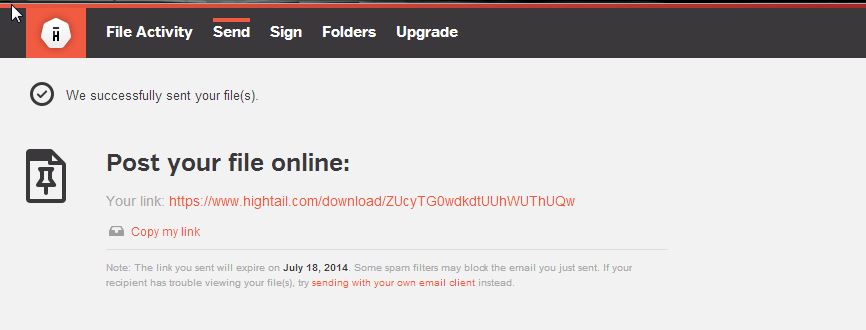Hi Everyone,
In this article I will show you how to send files to someone with https://www.hightail.com – Hightail has a Website App, and a Program that you can install. For this example – I am going to show you how to use the Website App as there is Nothing to install. As far as Support From Big Sur, We will help you with what ever you choose to use, but the scope of what we can do is limited and you may need to reach out to the respective company for support.
We also have an article on how to use DROPBOX -> http://support.bigsurtech.com/2014/07/how-to-send-large-files-to-someone-using-dropbox-web/
Ok, so 1st lets go ahead and get a Free Hightail “Lite” Account at https://www.hightail.com/compare-plans
On This screen you can pick the account you wish to use, lets use the “free” Account for this example.
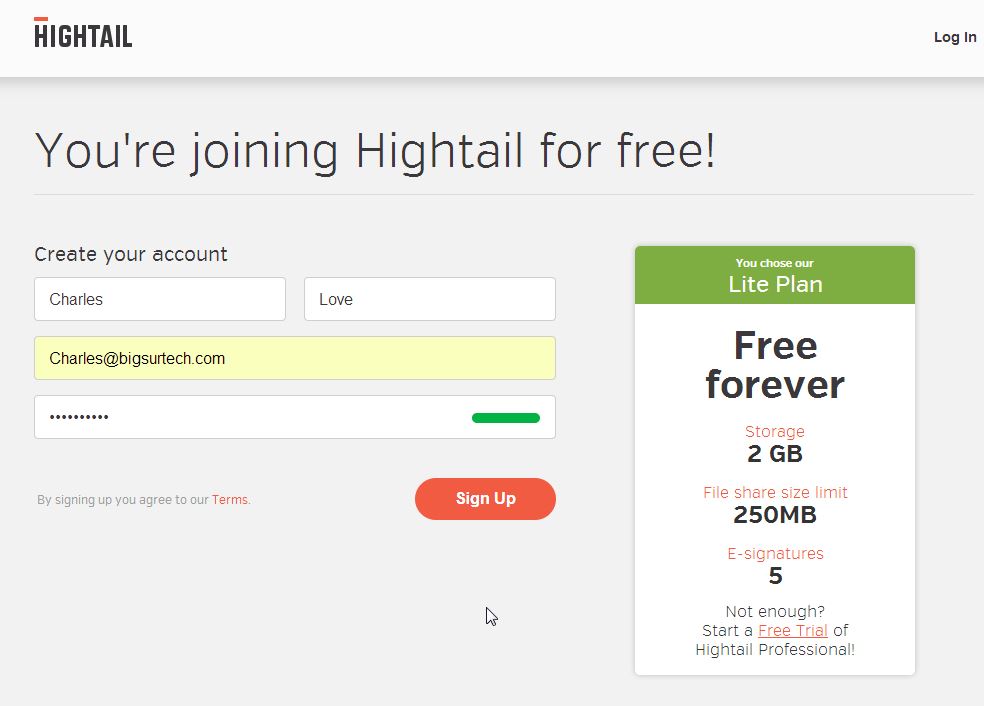
Lets register you an account. put in YOUR Name and email and pick your password. A moment later it will email you a verification email. Click that you and you will be all set. Go back to Hightail.com and login.
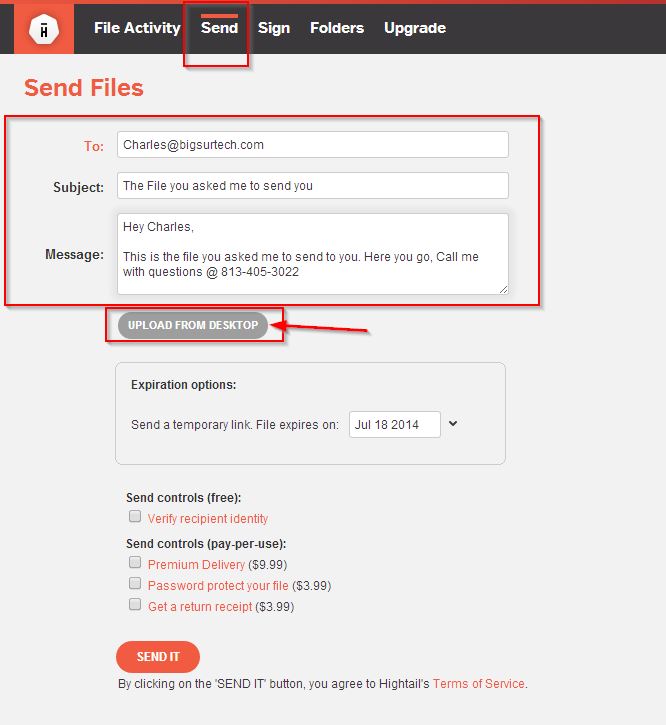
From here, Click “Send” on the top of the screen. ANd then put in the TO: Subject: and Message. be sure to put a note in there so the recipient knows its from you and its not a virus. Once that’s done, click on “Upload From Desktop”
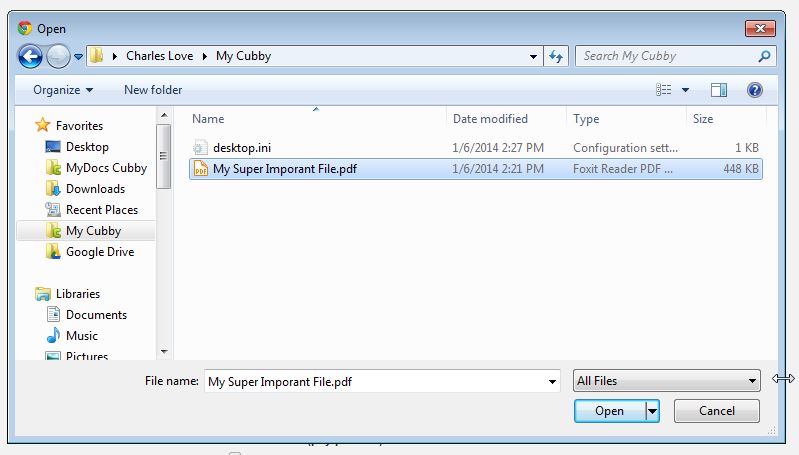
Find the file you wish to send and click Open.
Now you will see the file (or files) are attached. Now click SEND IT.
Once its done uploading. You will et a note that its been sent.
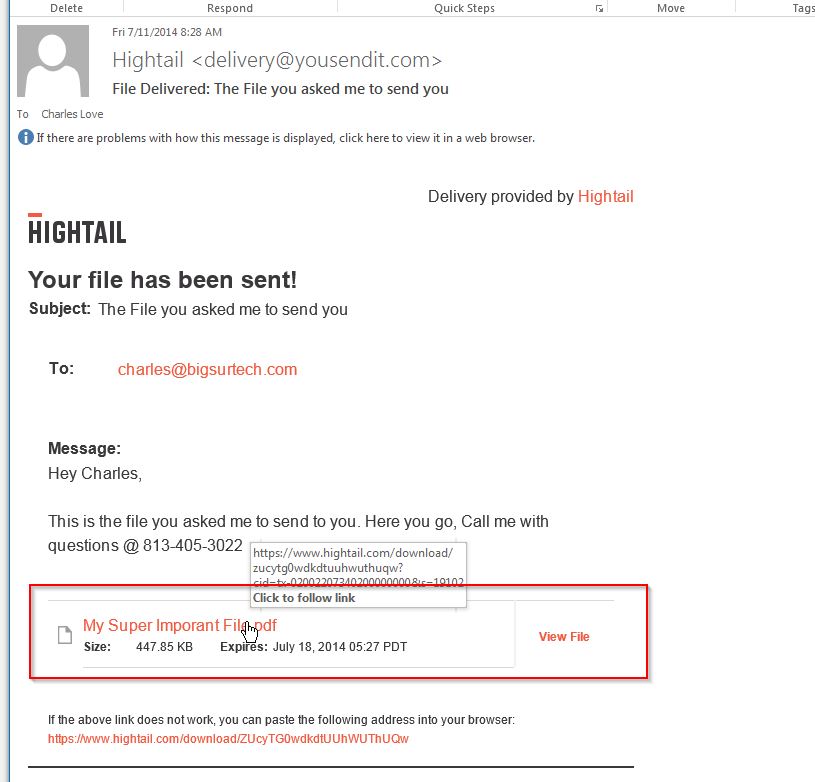
This is the email that the recieptnt will see. They can now click to download the file.